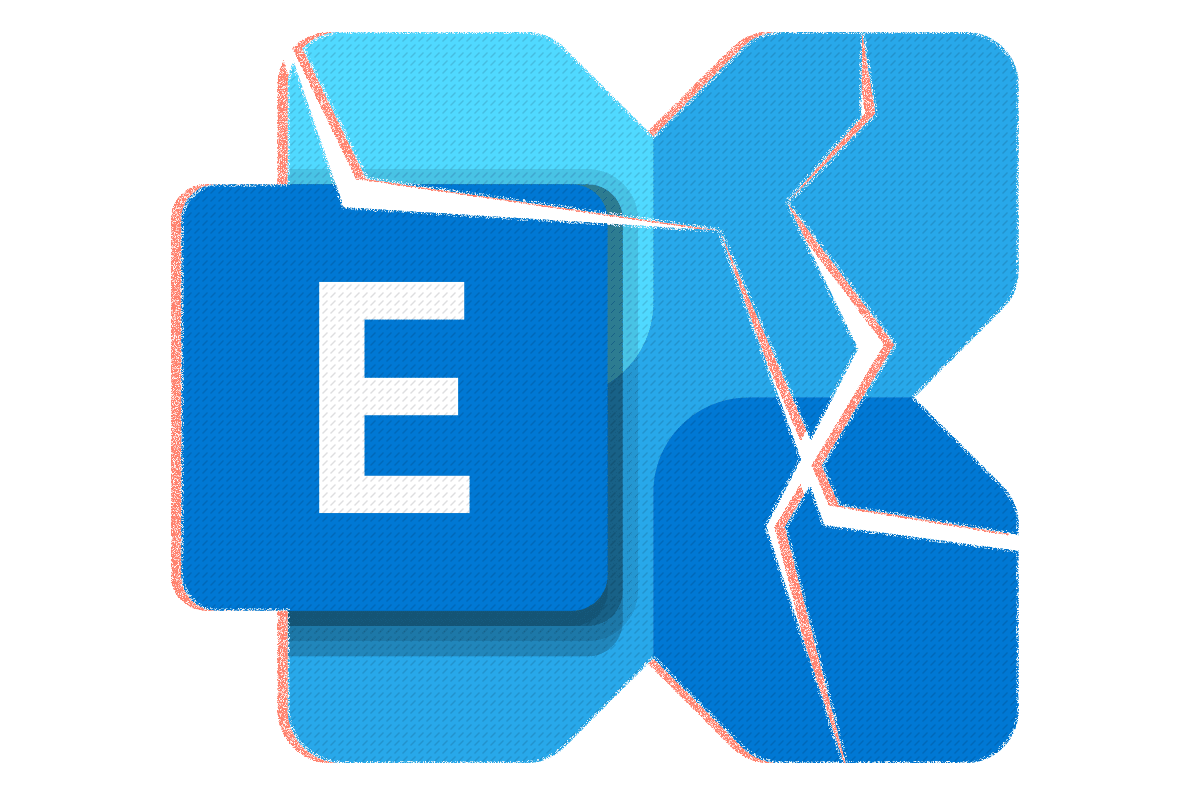Microsoft Exchange end of life
Exchange Server Subscription Edition
what you need to know?
Exchange Server Subscription Edition (SE). After its first announcement back in 2020, Microsoft has finally revealed more information about what to expect from the latest and final version of on-premises Exchange.
When is Exchange Server Subscription Edition (SE) coming?
Exchange Server Subscription Edition (SE) will be released in Q3 2025. But that’s not all.
To be more specific, Exchange Server SE RTM is planned for the early part of the second half of 2025, and Exchange Server SE CU1 is scheduled for later that year. Which is quite a complex way of saying it will be available near the end of 2025.
What is Exchange Server SE RTM?
Exchange Server SE RTM is the first release of the vNext Server. RTM stands for “Release to Manufacturing”. In common English, it’s the first globally available release. It’s quite new, since RTM has code parity with Exchange Server 2019 CU15. Basically, nothing changes between Exchange Server 2019 and Exchange Server SE.
Now, there’s the next release planned for the end of 2025 – Exchange Server SE CU1. It will introduce new features in SE. And here’s another extremely important difference between RTM and CU1 – RTM doesn’t support coexistence with Exchange 2013. Understandable. But CU1 doesn’t support coexistence with Exchange 2013, 2016 OR 2019.
In other words, the plan is to install Exchange Server RTM as it is, decommission all the other Exchange editions in less than half a year, and then install CU1. Sounds a bit like testing in production, doesn’t it? To make things even more interesting, there’s no public beta for SE.
What’s new in Exchange Server vNext?
Let’s take a look at all the new things we can expect from the newest Exchange Server.
Subscription Edition
The main difference, and the one most discussed from day one, is included in the official name. To remind you:
Exchange Server Subscription Edition (SE)
It’s no longer a one-time purchase with a strongly suggested upgrade required every few years when the server version reaches end of life. The only way to have the new Exchange Server with a free license is to use it in a hybrid environment. Then, the free Xhybrid license will be provided by the Hybrid Configuration Wizard.
Licensing changes
If you’re familiar with the Exchange Server’s pricing model, you will know that you had to buy Server licenses and CALs (client access licenses) for every user or device accessing the server. But with the arrival of SE, there’s a slight change in that.
You still need to buy Server licenses and CALs, but now you either need a cloud subscription license for every user (preferably E3 or E5), or, if you’re not going hybrid, your licenses need to have “Software Assurance”. In short, Software Assurance is a licensing addon that increases the price of your licenses in exchange for licenses for version upgrades. There’s more to it, but I’ll let you do more research on the dedicated Microsoft page.
No co-existence
Sysadmins have learnt (sometimes the hard way) that the coexistence of Exchange servers is limited to the last 2 versions. So, you could have Exchange 2013 and 2019 in one environment, but Exchange 2010 and 2019 couldn’t coexist. In other words, migrating from Exchange 2010 to Exchange 2019 required “double-hopping” if using native tools.
Other critical changes to note that will be introduced in Exchange Server SE include:
• The default authentication protocol will change from NTLMv2 to Kerberos.
• Remote PowerShell (RPS) protocol will be deprecated. It will be supported in CU1, but after that, you will need to switch to the Admin API, which will include a set of REST-based APIs. It’s nothing new for Exchange Online admins, but on-premises PowerShell masters will be required to make significant script updates.
• Outlook Anywhere will be deprecated starting from CU1.
What options do I have?
If you have any kind of risk management introduced in place in your organization, using outdated infrastructure is out of the question. So, if you do have on-premises Exchange lurking in your environment, here are your options:
1. Migrate to Exchange Online before October 14, 2025.
2. Migrate to Exchange 2019 as soon as possible, then perform an in-place upgrade.
3. Legacy-migrate from Exchange 2016 to Exchange Server SE as soon as it is released.
Why is it so important to plan migration from Exchange 2016 or Exchange 2019 soon? They are reaching their end of life.
Exchange 2016 & 2019 end of life
“The end of life” is a common term for the end of extended support for Microsoft products subject to the Fixed Lifecycle Policy. That’s when they stop getting security updates, and it becomes increasingly difficult to keep them secure.
Both Exchange 2016 and 2019 will reach their demise on the same date: October 14, 2025. Which gives you 3 months tops to upgrade to Exchange Server SE. It’s not a lot of time, is it?